|
|
In addition. Your can transfer files from PC to iPhone/iTouch by USB, now. |
| |
|
|
|
For Windows |
|
|
|
|
|
|
|
How to use it: 1.Use the USB cable to connect your iPhone/iTouch to your PC. 2.Run the iFunbox. 3.Drop which files your want to view by airFiles into the */DCIM/airFiles/Myfiles/ folder. |
|
 |
|
|
|
|
| |
English Ver3.0(EXE/1.6M) |
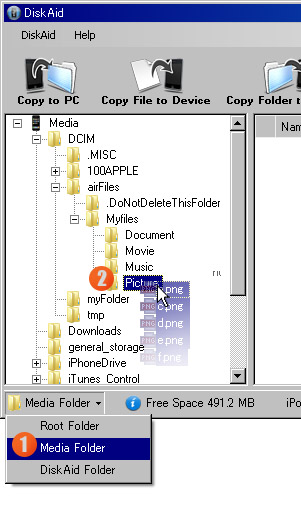 |
|
|
|
|
|
|
ENG Ver0.973(zip/1.34M) For iTunes9 |
| ENG Ver0.95(zip/694K) For iTunes8 | |
|
How to use it: 1.Use the USB cable to connect your iPhone/iTouch to your PC. 2.Run the iPhoneExplorer. 3.Drop which files your want to view by airFiles into the */DCIM/airFiles/Myfiles/ folder. |
|
| |
For OSX |
|
|
|
| |
English Ver3.0(DMG/604K) |
 |
|
|
|
|
|
|
English Ver1.182(zip/1.91M) |
| How to use it: 1.Use the USB cable to connect your iPhone/iTouch to your PC. 2.Run the iPhoneExplorer. 3.Drop which files your want to view by airFiles into the */DCIM/airFiles/Myfiles/ folder. |
|
 |
|
|
© 2009-2010 Dreamo Studio |
|