 |
Introduction |
Now, you can view Wavefront-OBJ files in iPhone/iTouch.
First, export your 3d models from 3dmax/maya/xsi/blender .etc
to obj format. Don't need convert faces to triangle.
Then, upload your 3d models from PC to iPhone/iTouch by using
webdav client or web browser(IE/firefox/safari...) through Wi-Fi
network
Now, you can view your 3d models in your iPhone/iTouch, and
show it to your friends at everywhere. If somebody like it, you can
send it to him by email.
By the way, if you select a folder and send it by email, the
folder will be compressed to a zip file automatically. And if you
upload zip files from PC to your iPhone/iTouch, these zip files will
also be decompressed automatically .
Supported texture format:
bmp.jpg.tiff.png.tga
|
|
|
 |
Demo Video |
|
|
coming sonn... |
|
|
 You can
control the texture, light, rotation and zoom it. You can
control the texture, light, rotation and zoom it.

 Please upload .obj/.mtl and the texture file(BMP/JPG/PNG...) to the same folder. Please upload .obj/.mtl and the texture file(BMP/JPG/PNG...) to the same folder.
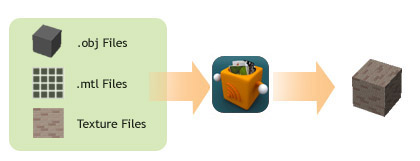
 Wavefront OBJ
with 3D software. Wavefront OBJ
with 3D software.
 3DMAX 3DMAX
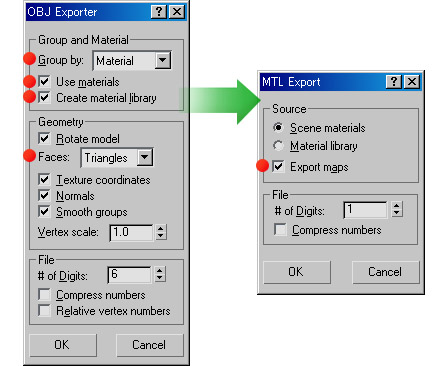
 Softimage
XSI Softimage
XSI
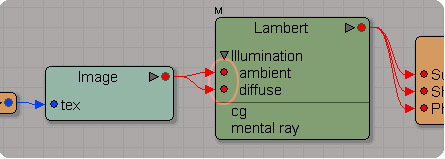
 MAYA MAYA
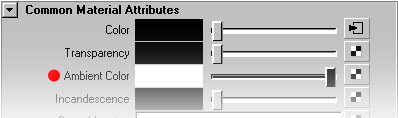
|
|
|
 Zip format files can be used as a folder in
Air3D. Zip format files can be used as a folder in
Air3D.
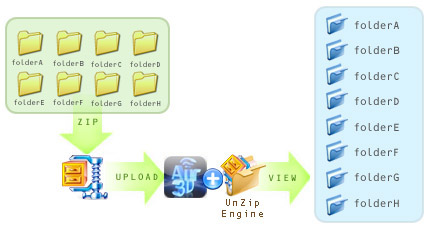 |
| |
|
|

