->How to transfer files
1.Select your iDevice in iTunes.
2.Click [Apps] button in top menu.
3.Select the TXT2EPUB APP.
4.Add files into the APP.

->How
to make ePub books
1.Select the files that you want to convert to ePub format.
2.Click the
 button.
button.
3.Rename it if you like then click [OK] button to create your ePub book.
4.Click the ePub book.
5.Open it in iBooks.
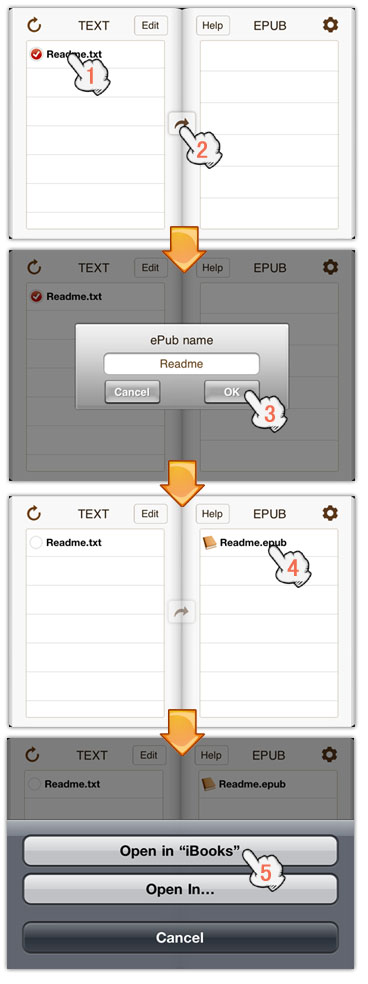
->How to delete files
Slide on file's cell, a [delete] button
will appear. Click the
button to delete it.
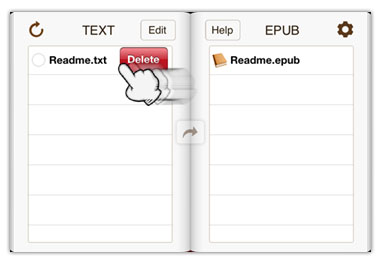 |