|
|
|
|
 COPY
COPY |
 |
1. Click
the [EDIT] button to switch to the "EDIT" mode.
2. Select the files which you want to copy.
3. Click the  button to copy them.
button to copy them. |
|
|
 PASTE
PASTE |
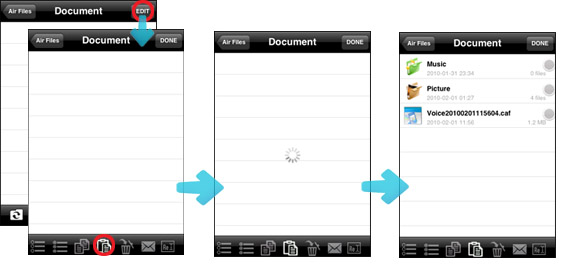 |
1. Go into
the folder which you want to paste your files
in.
2. Click the [EDIT] button to switch to the "EDIT" mode.
3. Click the  button to start pasteing.
button to start pasteing.
4. Click the [DONE] button and back to "View" mode to view your
files. |
|

