|
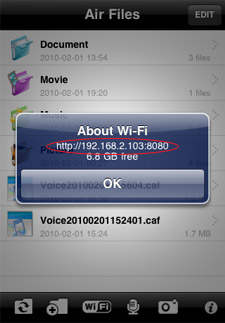
1. (In iPhone/iTouch) Run AirFiles and
get your Wi-Fi IP.
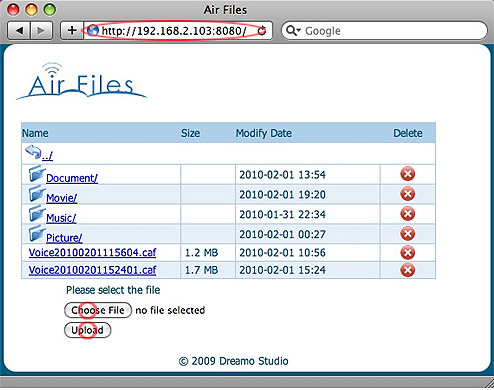
2. (In PC/MAC) Run a web browser which you like. Input
the Wi-Fi IP to the URL bar, enter.
Now, you can see the file list from
your iPhone/iTouch which you connected.
3. Use  to delete a file.
to delete a file.
4. Click the folder name to enter the folder.
5. Select a local file then click the "UPLOAD" button to upload it
to the current folder. |

